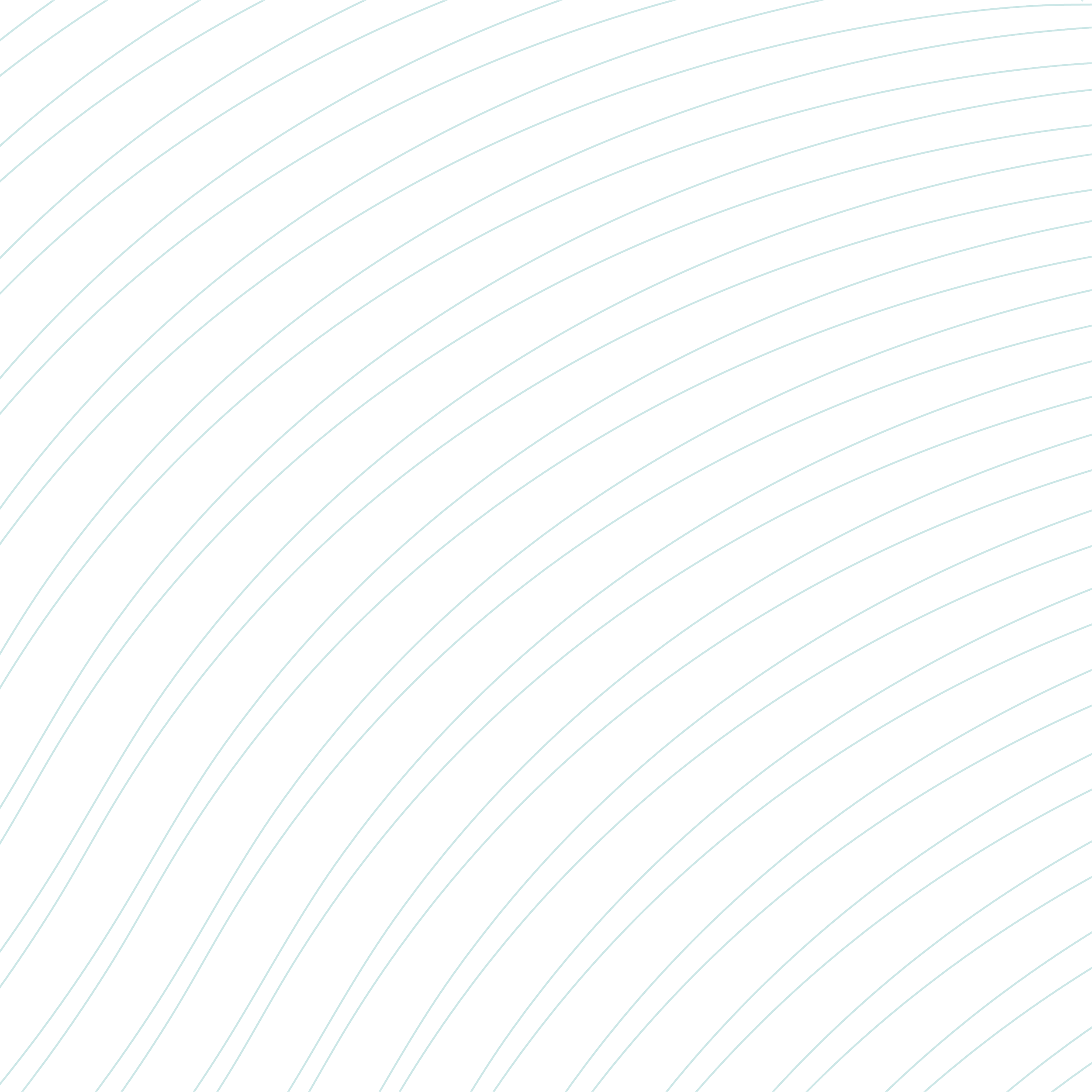
Power Company Assistance
FPL Assistance
How to Login to Florida Power and Light (FPL) and Find Your Annual Consumption
Step 1
Go to FPL’s website (https://www.fpl.com/)
Step 2
Log In with your FPL credentials to access your account.
Step 3
Once you are logged into your account, click the menu item labeled “Explore” and then click “Understand My Usage”
Step 4
Click “View Dashboard”
Step 5
You will now be viewing your “Energy Dashboard.” Please ensure that you “Toggle entire page from dollar to kilowatt value” as circled in red below
Step 6
When you scroll down, you will see a graph similar to the one shown below. You are now viewing your annual energy consumption.
Florida Power & Light (FPL)
Forms to File After Contract Signing
Interconnection Agreements for FPL
Please click the buttons below to download interconnection information from Florida Power & Light.
Net Metering Information for FPL
Please click the button below to download net metering guideline information from Florida Power & Light.






